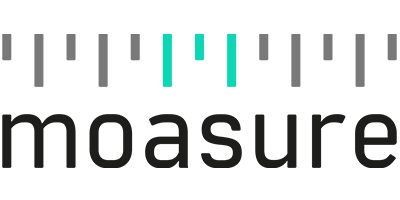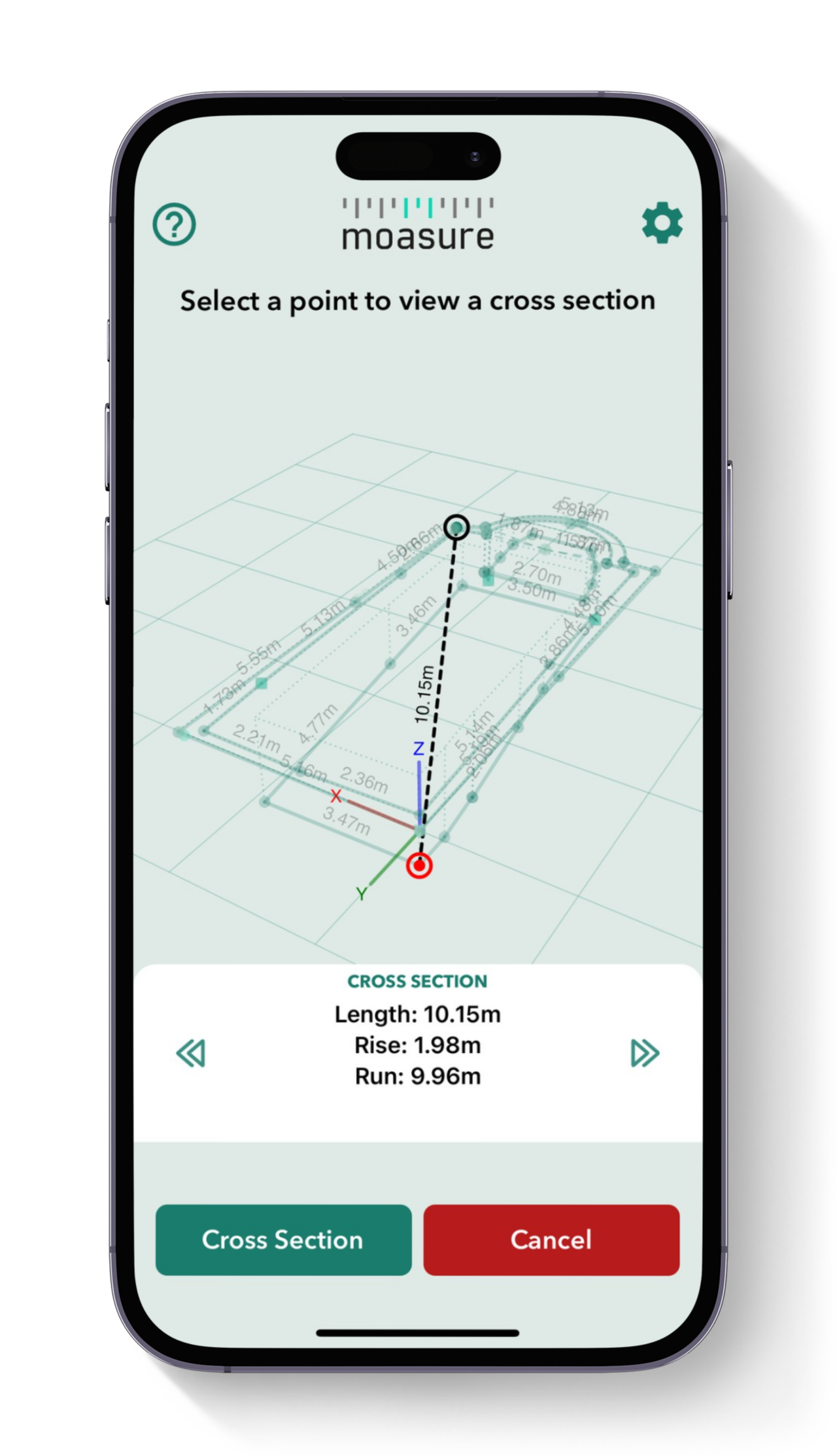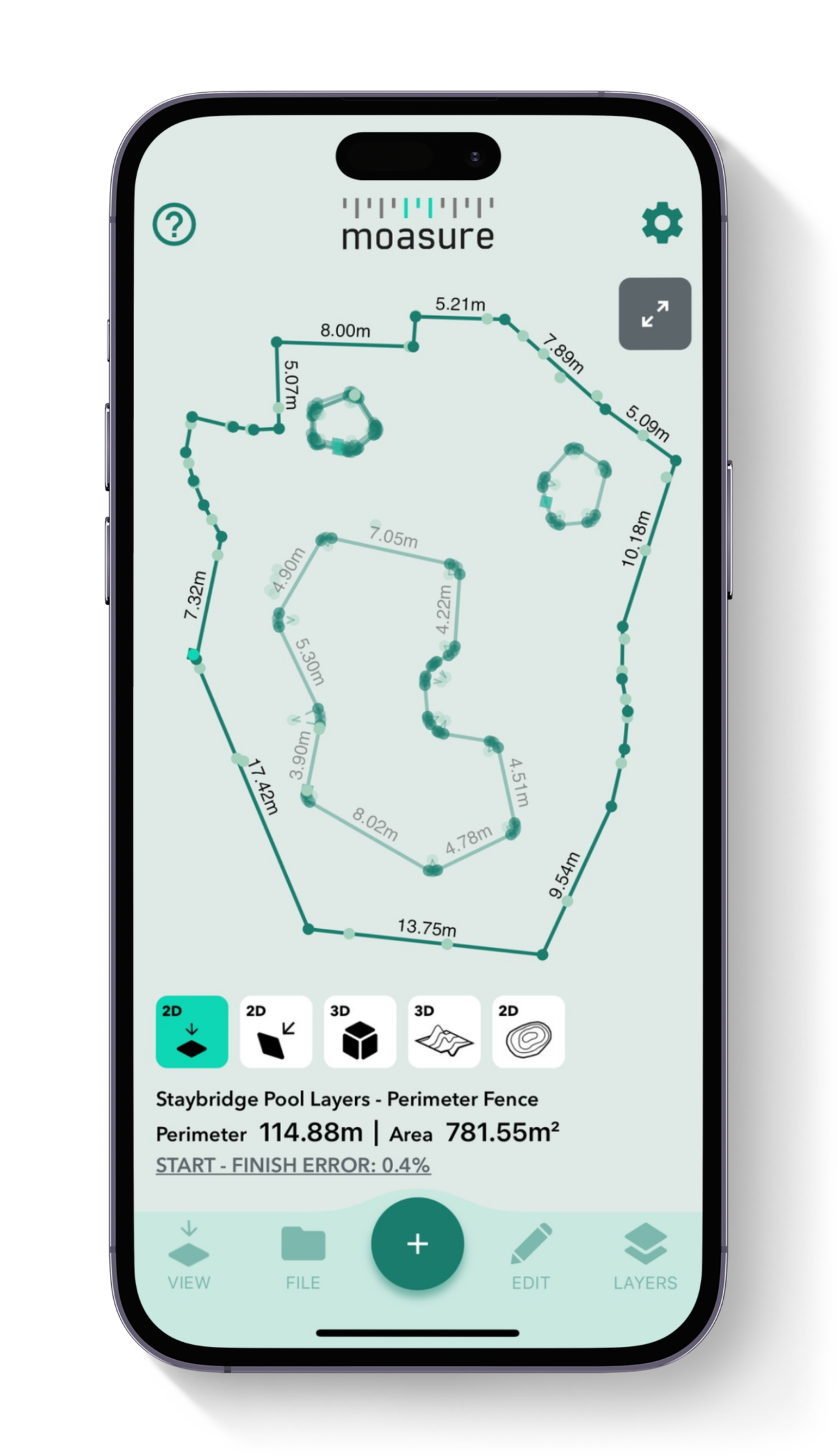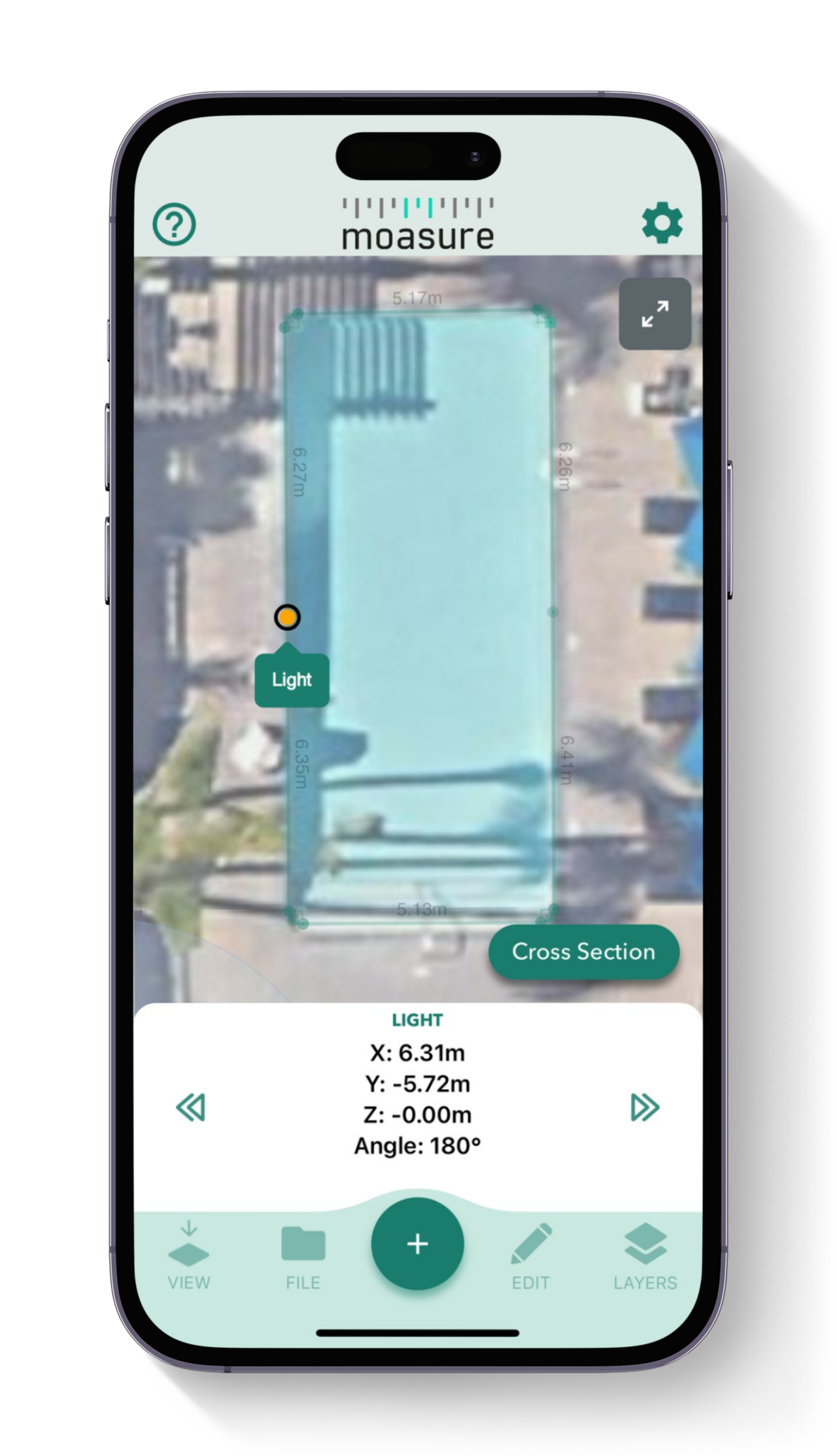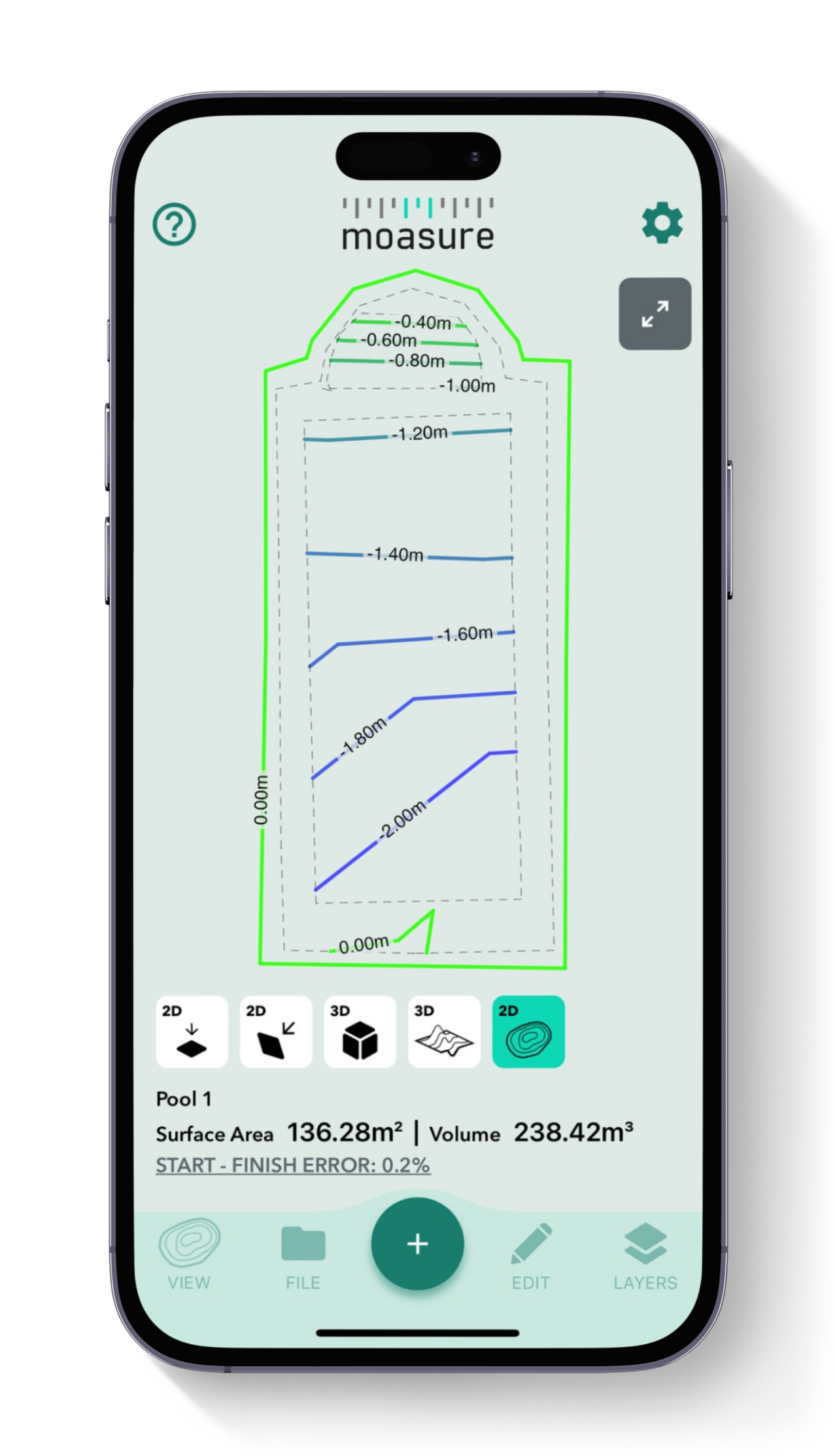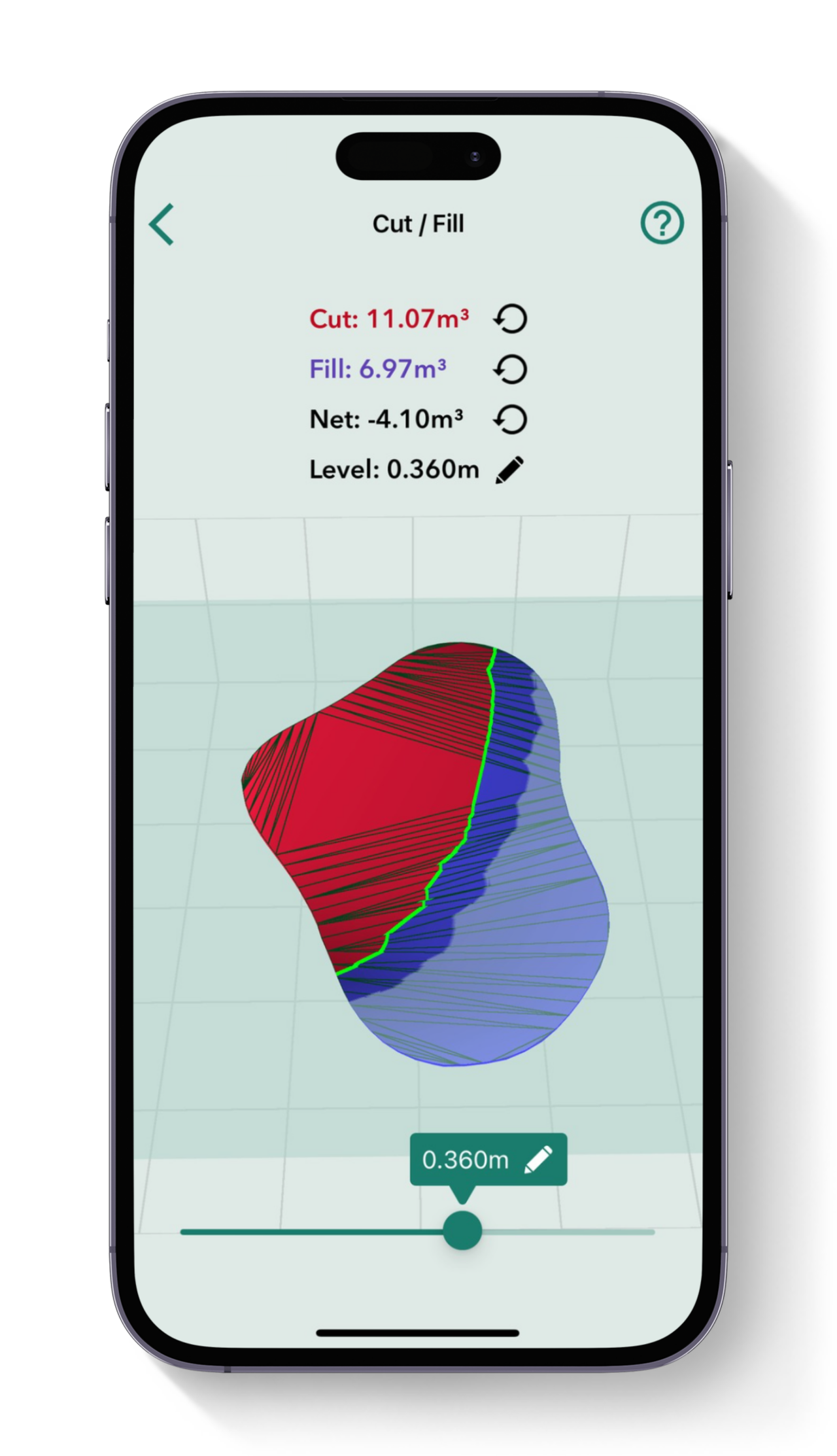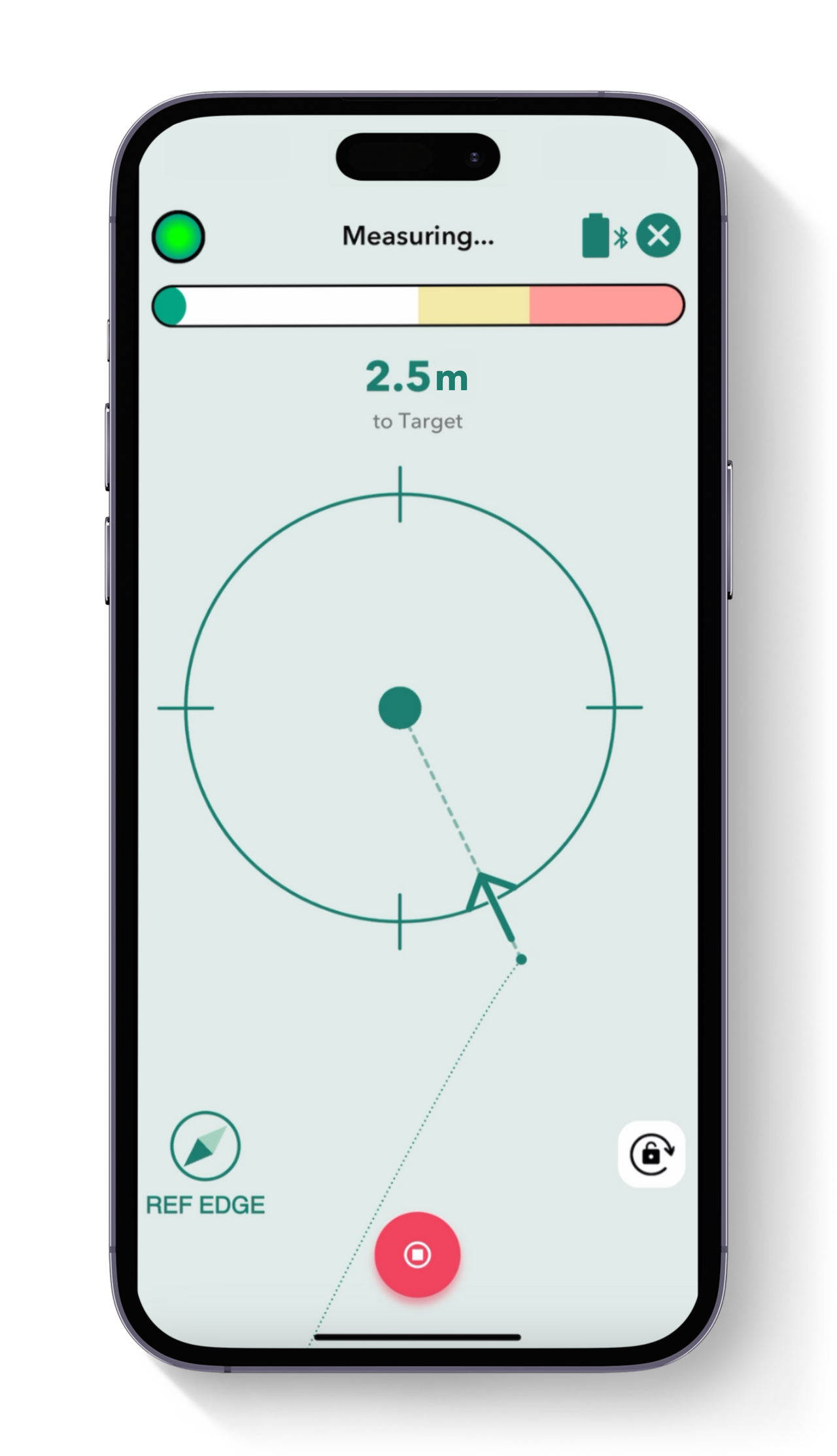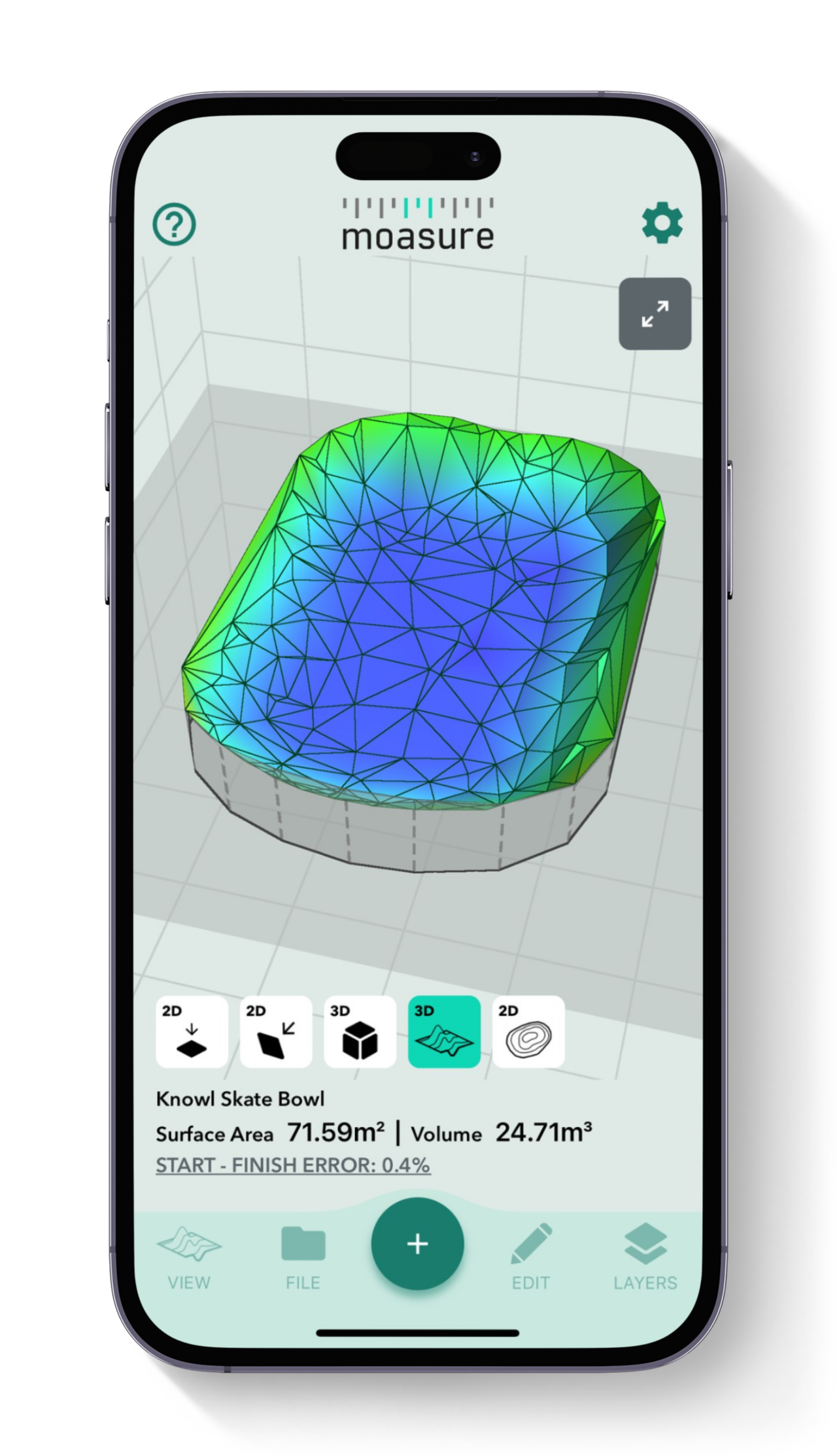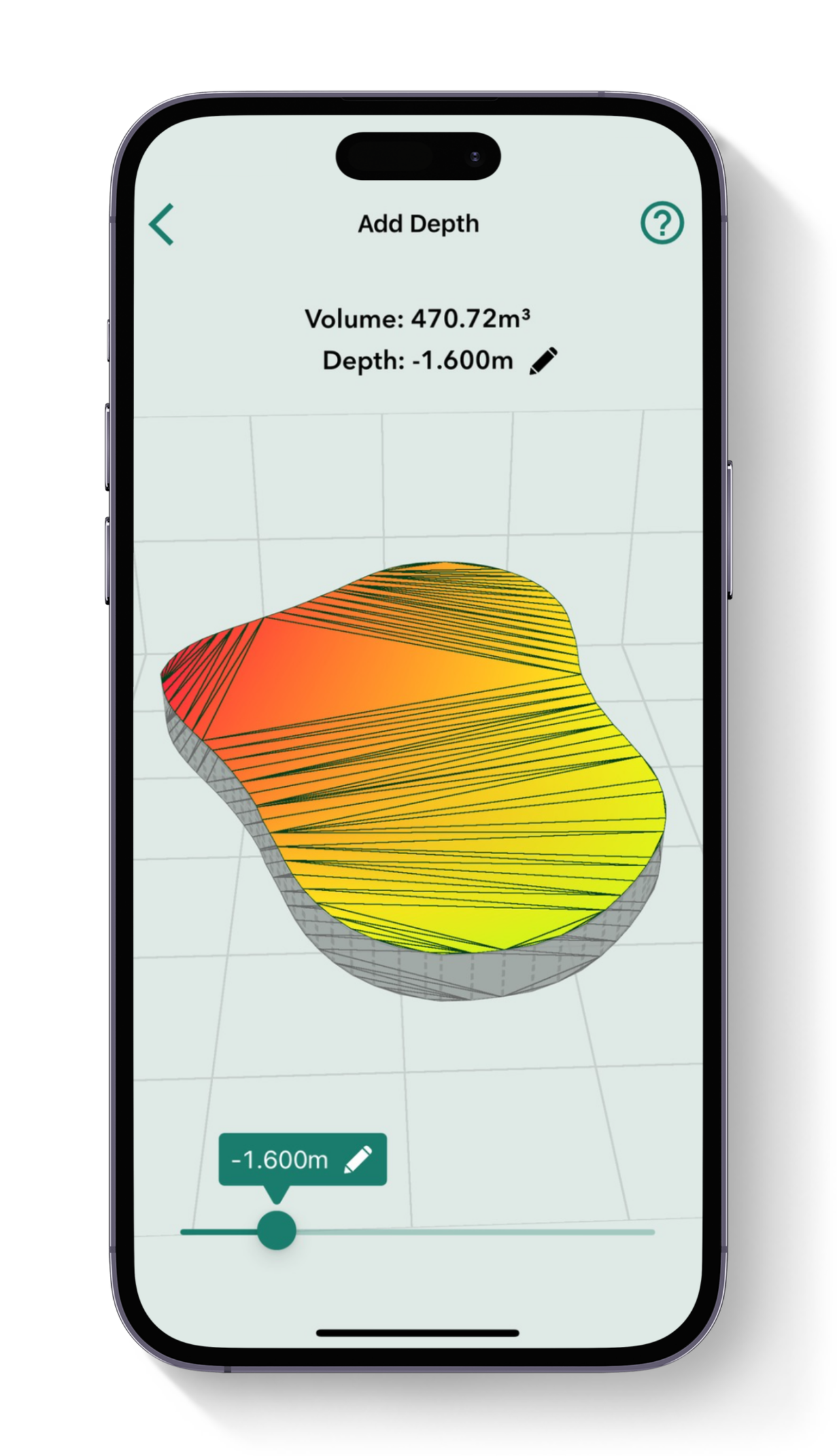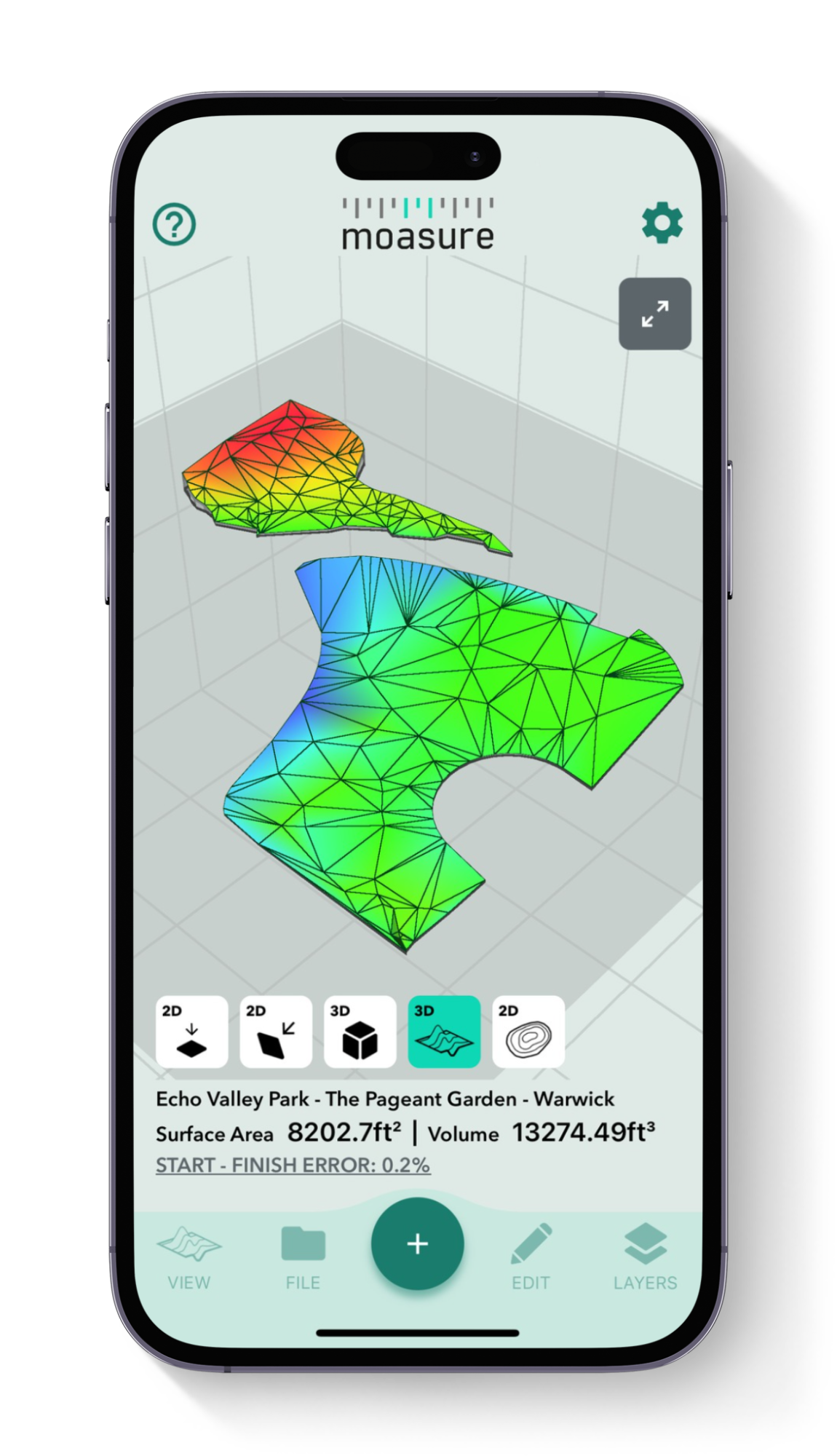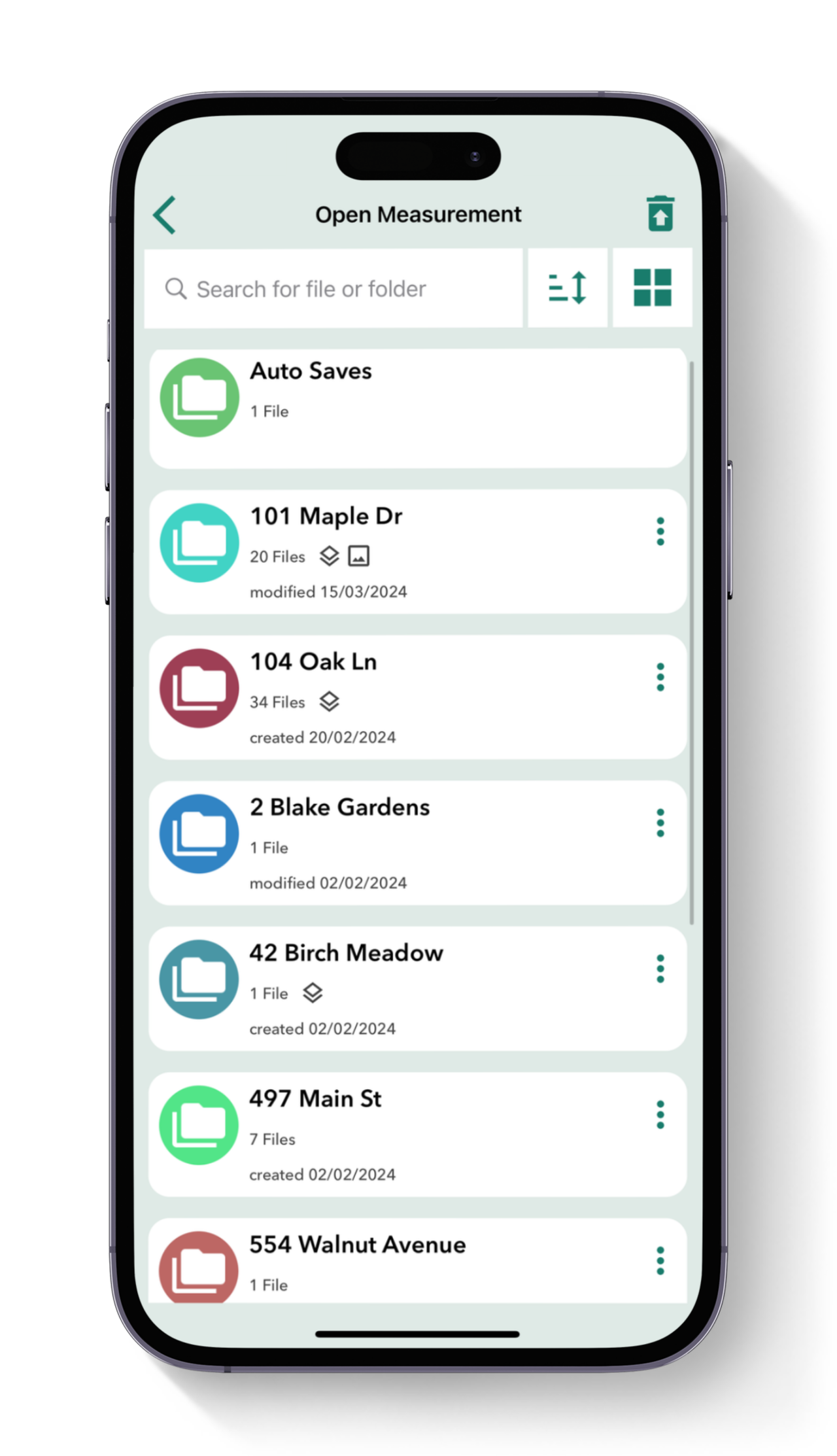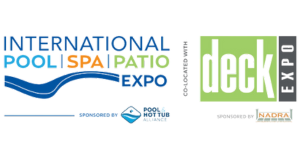Moasure for Pool professionals
Simplify complex pool measurements
The productivity-boosting measurement tool favored by thousands of pool contractors worldwide.
Featured customers:

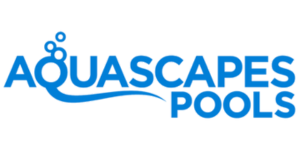




Read time: 1 min
5 reasons why pool contractors are switching to Moasure
Here’s why everybody in the pool industry is talking about Moasure:
1


1
Measure irregularly shaped pools and decks with ease
Swiftly measure and draw complex geometric, freeform, and custom pool projects in minutes – including area, perimeter, and square footage. Instantly generate topographical surveys in the time it takes to walk the site.
2

Create comprehensive 2D and 3D site diagrams
Produce dimensioned site plans by measuring multiple areas – like plunge pools, patios, steps, and water features – all in one file. Visualize drawings in both 2D and 3D in the free Moasure app.

2

3

3
Capture elevation points for accurate excavation and drainage
Automatically document elevation changes across your pool site, and quickly determine the grade, rise, run, and angle between any two points – perfect for sloping terrains.

4
No more over-ordering concrete, plaster, or coping stones
Eliminate the guesswork by using Moasure’s in-app volume tools, designed to accurately determine your material requirements. Maximize project profitability by minimizing wastage.

4

5

5
Export your drawings into CAD, or as PDFs, CSVs, or images
Seamlessly export drawings into your preferred CAD software and impress customers with quick survey reports.










Powerful in-app tools for pool projects
Utilize the Moasure app's powerful suite of tools and features to enhance your pool measurements
Featured in:
Can your measuring wheel do
all of this?
Can your measuring wheel do all of this?
Ditch the wheel. Save time, cut waste, and streamline your workflow with Moasure
Measure & draw whilst you move
Measuring Wheel
Measure elevations whilst you move
Measure around obstacles without line of sight
Automatically calculates square footage
Calculate depth & cut-and-fill
Export to PDF, CAD or CSV
Measure distances up to 99.7% accuracy
Accurately measure curved perimeters

Moasure 2 PRO was recently named as a winner of the Innovative Product Showcase and Awards Program at PSP/Deck Expo, in the Products for Pool and Backyard professionals category.
100,000+ sold
Pool professionals around the world have switched to Moasure and not looked back.




Pool Construction
Pool Decking
Pool Design
Pool Installation
Pool Servicing
Pool Remodeling
Pool Renovation
Pool Covers
Measuring complex pools is a breeze with Moasure
Watch this short video to see how easy it is to measure irregular pool spaces in minutes.
Hear
real
stories from
real
pool experts
Hear real stories from real pool experts
Moasure is a game changer for pool contractors. Let the experts tell you why:
Frequently asked questions
Everything you need to know about Moasure for pools
Moasure is ideal for measuring freeform and irregularly shaped pools, as there are a number of path types which have been designed specifically for measuring curved edges.
Measuring as you trace the perimeter of your pool space, Moasure will quickly produce numerous calculations of your freeform pool, aiding your estimation process.
All Moasure devices are IP67-rated, meaning they will survive being submerged up to 1 meter (3 feet) for short periods of time.
However, all underwater usage of Moasure is discouraged due to the Bluetooth connection required between the device and smartphone application to work as intended.
Moasure devices will float if accidentally dropped into a pool.
Yes, Moasure can be used to calculate gallonage using the in-app volume features, like the Points path, providing you are able to access all areas of the pool space. You can then convert your cubic meters values into liquid gallons.
Yes, Moasure is often used to measure the square meters and perimeter of pool decks, either as an individual measurement on its own, or as a Layer captured within a wider measured space.
Ideal for irregular and complex pool decks, or geometric decks, Moasure can create diagrams of the pool deck quickly and efficiently.
Though Moasure can be used for various pool measurements, we would not typically recommend that it is used to inform the pool product manufacturing process, such as A-B measurements for fabrication (including winter safety covers), cutting, or drilling.
Moasure can be used to support you with pool installation measurement tasks. Using the tool, you can gather the required dimensions of your site to help plan and design the pool area, including the overall area, perimeter, volume and more.
You can also use Layout Mode (exclusive to Moasure 2 PRO) to locate and mark points based on inputted x, y coordinates to plot your pool shape on site, before any excavation works take place.

CHOOSE YOUR MOASURE RISK-FREE
100% money-back guarantee
Every Moasure device is tested to ensure it meets our accuracy and precision standards.
Plus, every order comes with a 60-day money-back guarantee as standard.
Thousands of professionals have transformed their workflow with Moasure.
Give it a try and you’ll never look back.